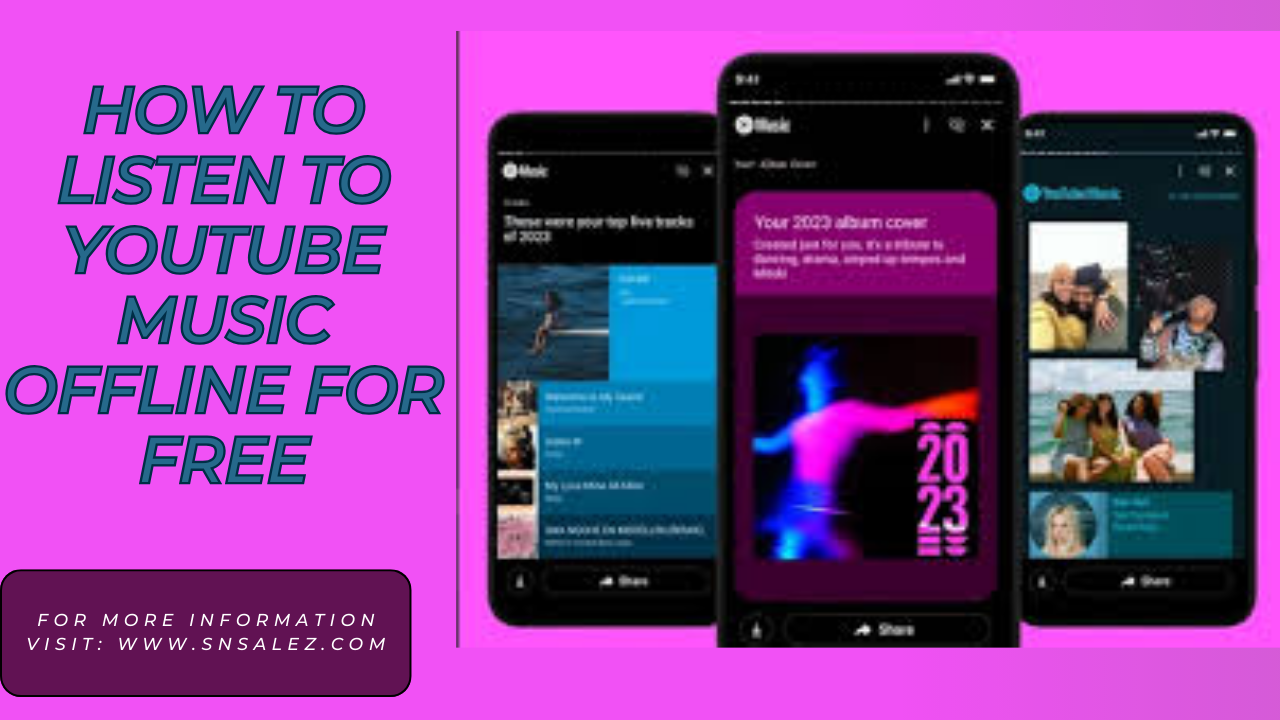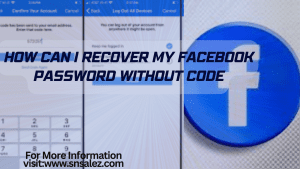If you’re a music enthusiast who loves to groove to tunes on YouTube but struggles with internet connectivity, you’re not alone. Fortunately, there are ways to listen to your favorite YouTube music offline and for free. Let’s explore some methods to enjoy uninterrupted music bliss without draining your data.
Using YouTube Premium
YouTube Premium offers a convenient solution for offline music listening. With a subscription, you can download videos and playlists directly to your device and enjoy them offline, without any ads interrupting your experience.

Here’s how to do it:
- Subscribe to YouTube Premium: Sign up for YouTube Premium to access the offline feature.
- Choose your music: Find the music or playlists you want to listen to offline.
- Download for offline listening: Look for the download button next to the video or playlist and click on it to save it to your device.
Third-Party Apps
Alternatively, you can use third-party apps specifically designed for downloading YouTube music. These apps allow you to save videos or extract audio in various formats for offline playback.
Popular apps include:
- YTD Video Downloader
- 4K Video Downloader
- ClipGrab
Simply download one of these apps, paste the YouTube video URL, and choose your desired format to start the download process.
Downloading Videos as MP3
Another method is to convert YouTube videos into MP3 audio files using online converters. This allows you to extract the audio from any YouTube video and save it to your device for offline listening.

Here’s how:
- Copy the video URL: Go to the YouTube video you want to download and copy its URL.
- Use an online converter: Visit an online YouTube to MP3 converter website.
- Paste the URL and convert: Paste the video URL into the converter and choose MP3 as the output format.
- Download the MP3: Click on the download button to save the MP3 file to your device.
YouTube Music Offline Mixtape
If you prefer a hassle-free option, consider utilizing YouTube Music’s offline mixtape feature. This feature automatically creates a mixtape of your favorite songs based on your listening history and preferences, which you can access offline anytime.
To use the offline mixtape feature:
- Open YouTube Music app: Launch the YouTube Music app on your device.
- Access offline mixtape: Tap on your profile picture and select “Offline mixtape” from the menu.
- Enjoy offline listening: Your offline mixtape will be available for uninterrupted listening, even without an internet connection.
Utilizing Browser Extensions
For those who prefer using a desktop or laptop, browser extensions offer a convenient way to download YouTube music directly from your web browser. These extensions allow you to download videos or extract audio with just a few clicks.
Here’s how to use browser extensions:
- Install the extension: Search for and install a reliable YouTube downloader extension for your browser.
- Navigate to YouTube: Go to the YouTube website and find the music video you want to download.
- Download the video or audio: Click on the extension icon in your browser and choose the download option for either video or audio format.

Listening to YouTube music offline for free is easier than you might think. Whether you opt for YouTube Premium, third-party apps, or browser extensions, there are plenty of options available to suit your preferences. By following the methods outlined above, you can enjoy your favorite tunes anytime, anywhere, without worrying about internet connectivity.

Is it legal to download YouTube music for offline listening?
- Downloading YouTube music for personal offline use is generally considered legal, but distributing or using it for commercial purposes may violate copyright laws.
Do I need an internet connection to access offline YouTube music?
- Once you’ve downloaded YouTube music for offline listening, you can access it without an internet connection, making it ideal for travel or areas with poor connectivity.
Can I listen to offline YouTube music on multiple devices?
- Depending on the method you use to download YouTube music, you may be able to access it on multiple devices as long as you’re signed in with the same account.
Are there any risks associated with using third-party apps for downloading YouTube music?
- While many third-party apps are safe to use, some may pose risks such as malware or privacy concerns. It’s essential to research and choose reputable apps from trusted sources.
How much storage space is needed to download YouTube music for offline listening?
- The amount of storage space required depends on the length and quality of the music files you download. Be sure to check your device’s available storage and adjust settings accordingly.