Introduction
How to Open YouTube Studio in Chrome? You can create content for YouTube by opening YouTube Studio in Chrome. However, in order to effectively manage your channel, you must become familiar with YouTube Studio. You can use this article to learn how to launch YouTube Studio in the Chrome web browser.
Steps:
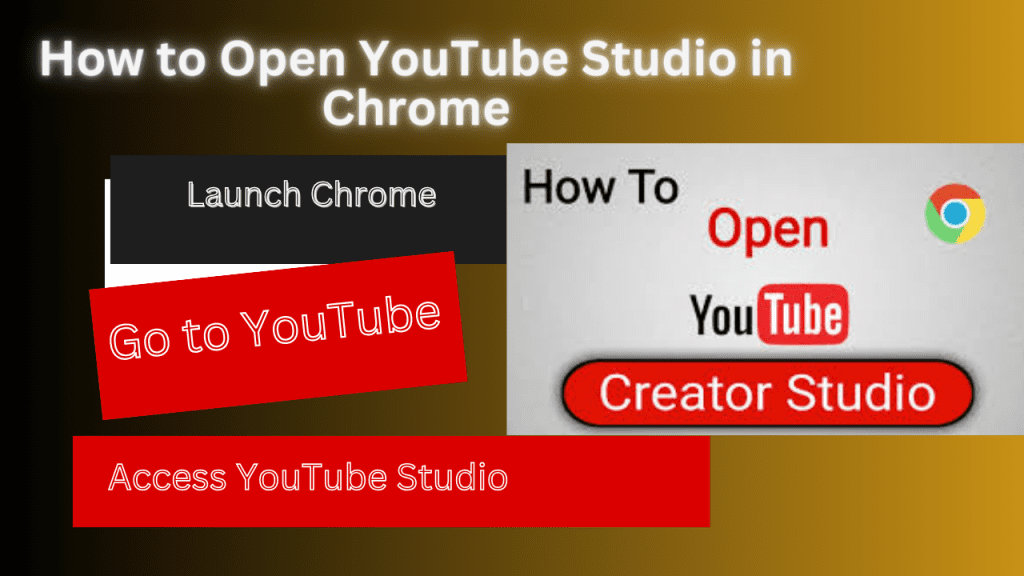
1: Launch Chrome
- Open your computer or laptop.
- Look for the Google Chrome icon on your desktop or taskbar.
- Double-click on the icon to launch Chrome.
2: Go to YouTube
- After opening Chrome, enter “www.”. Enter “youtube . com” in the browser’s address bar at the top.
- Press Enter on your keyboard or click on the arrow button next to the address bar to go to YouTube’s website.
3: Sign In to Your Account
- If you’re not already signed in, click on the “Sign In” button in the top right corner.
- Enter your email address and password associated with your YouTube account.
- Click on the “Sign In” button to access your account.
4: Access YouTube Studio
- After signing in, click on your profile picture or icon in the top right corner of the screen.
- From the dropdown menu, select “YouTube Studio” near the bottom of the list.
- This will take you directly to YouTube Studio, where you can manage your channel, upload videos, and interact with your audience.

It’s simple to open YouTube Studio in Chrome, which gives creators the ability to effectively manage their channels. Chrome improves YouTube Studio and makes channel management simple with its intuitive interface and extensive feature set.

Can I access YouTube Studio from any browser?
Yes, YouTube Studio is accessible from any web browser, but using it on Chrome offers the best experience.
Is YouTube Studio free to use?
Yes, YouTube Studio is a free tool provided by YouTube for content creators.
Can I edit videos directly in YouTube Studio?
Yes, YouTube Studio allows basic video editing functionalities such as trimming and adding end screens.
Does opening YouTube Studio in Chrome consume more resources?
Chrome is known for its efficiency, so opening YouTube Studio shouldn’t significantly impact your device’s performance.
Are there any alternatives to YouTube Studio for managing my channel?
While there are alternatives available, YouTube Studio remains the primary tool provided by YouTube for channel management.
====================




