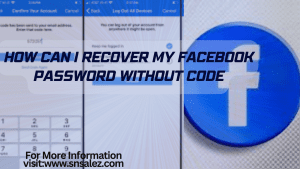Netflix has become a household name for streaming entertainment, offering a vast array of movies and TV shows for viewers of all ages. However, with this abundance of content comes the need for parents to ensure that their children are accessing appropriate material. Fortunately, Netflix provides several tools and features to make the platform kid-friendly, allowing parents to control what their children watch and create a safe viewing environment.
1. Introduction
What is Netflix Kids?
Netflix Kids is a dedicated section within the Netflix platform designed specifically for children. It offers a curated selection of content suitable for various age groups, ranging from animated shows to educational programs.
Importance of Making Netflix Kid-Friendly

In today’s digital age, where children have easy access to online content, it’s crucial for parents to monitor and regulate their viewing habits. Making Netflix kid-friendly ensures that children are exposed to age-appropriate material and helps parents maintain control over their digital consumption.
2. Setting up Netflix for Kids
Creating a Kids’ Profile
The first step in making Netflix kid-friendly is to create a separate profile for your child. This allows you to tailor the content to their age and interests, ensuring they only see appropriate shows and movies.
Setting up Parental Controls
Netflix offers robust parental control features that allow parents to restrict access to certain content based on ratings or specific titles. Parents can also set PINs to prevent children from accessing mature content without permission.
3. Choosing Kid-Friendly Content
Filtering Options
Netflix provides filtering options that allow parents to narrow down the available content based on age ratings, genres, and even languages. This makes it easier to find suitable shows and movies for children of all ages.
Recommended Shows and Movies
Additionally, Netflix offers curated lists of recommended content for kids, featuring popular titles and age-appropriate recommendations. These lists can help parents discover new shows and movies that align with their children’s interests.
4. Monitoring Kids’ Viewing Habits

Using Viewing History
Parents can monitor their children’s viewing habits by accessing the viewing history on their Netflix account. This allows them to see what their children have been watching and identify any content that may not be suitable.
Adjusting Settings Based on Preferences
Based on their observations, parents can adjust the settings on their children’s profiles to further customize their viewing experience. This may include blocking certain shows or genres or setting time limits for screen time.
5. Creating a Safe Viewing Environment
Setting Time Limits
To prevent excessive screen time, parents can set time limits on their children’s Netflix usage. This encourages healthy viewing habits and ensures that children have time for other activities.
Educating Kids on Online Safety
It’s essential for parents to educate their children on online safety and responsible viewing habits. This includes teaching them about privacy settings, the importance of not sharing personal information online, and how to navigate potential risks.
6. Engaging with Kids’ Viewing Experience
Watching Together
Watching Netflix with your children allows you to monitor their reactions to content and engage in discussions about what they’re watching. This creates opportunities for meaningful conversations and helps parents understand their children’s interests and preferences.
Discussing Content
Encouraging open communication about the shows and movies children watch on Netflix is crucial. Parents can discuss themes, characters, and storylines with their children, helping them develop critical thinking skills and media literacy.

Making Netflix kid-friendly is essential for parents who want to ensure their children have a safe and enjoyable viewing experience. By utilizing the tools and features provided by Netflix, parents can control what their children watch, monitor their viewing habits, and create a safe and engaging environment for screen time.

- Can I restrict access to specific shows or movies on Netflix Kids?
Yes, Netflix allows parents to block specific titles or entire genres from their children’s profiles using parental controls. - Are there educational shows available on Netflix Kids?
Yes, Netflix offers a wide selection of educational content for children, including documentaries, science programs, and language learning shows. - How can I set up time limits for my child’s Netflix usage?
Parents can set time limits for their children’s Netflix usage by accessing the parental control settings and adjusting the screen time limits accordingly. - Can I monitor my child’s viewing history on Netflix?
Yes, parents can view their children’s viewing history on Netflix to see what shows and movies they have been watching. - Are there age recommendations for shows and movies on Netflix Kids?
Yes, Netflix provides age recommendations for each title in the Kids section to help parents determine whether it’s suitable for their children.