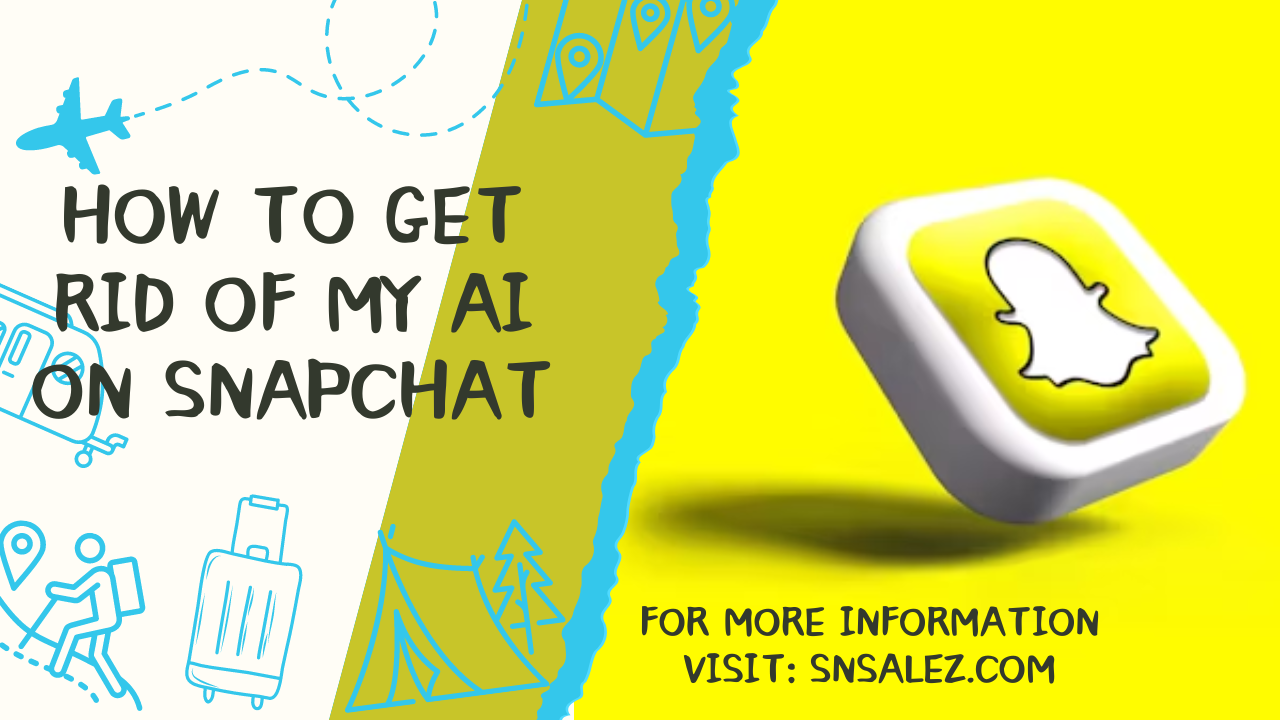To remove or get rid of the “My AI” feature on Snapchat, follow these steps:
- Open Snapchat: Launch the Snapchat app on your device.
- Access Your Profile: Tap on your profile icon or Bitmoji in the top left corner of the screen.
- Open Settings: Tap the gear icon in the top right corner to access the settings menu.
- Scroll Down to Privacy Settings: Look for the “Privacy Controls” section and tap on it.
- Manage My AI: Find and select the “Manage My AI” option. If you don’t see this option, it may be under a different setting such as “Additional Services” or something similar.
- Remove My AI: Follow the prompts to remove or deactivate the “My AI” feature. This may involve confirming your choice to remove the feature.
If you do not see the “Manage My AI” option in your settings, it’s possible that Snapchat has changed the process or that the feature is deeply integrated into your account, making it difficult to remove directly. In this case, you can try reaching out to Snapchat support for further assistance:
- Go to Snapchat Support: You can access Snapchat support by visiting their website or through the app.
- Submit a Request: Explain that you want to remove the “My AI” feature from your account and ask for their guidance.
Here are the steps to contact Snapchat support via the app:

- Open Snapchat: Launch the app on your device.
- Go to Settings: Tap your profile icon or Bitmoji, then tap the gear icon to access settings.
- Scroll Down: Look for the “I Need Help” option under the “Support” section.
- Contact Us: Select the option that allows you to contact Snapchat support and describe your issue.
Alternatively, if you’re not comfortable with the “My AI” feature and cannot remove it, you can limit its interaction by not engaging with it, ensuring it has limited data to work with.
Remember that the availability of these options can vary based on app updates and regional settings, so the exact steps might differ slightly.
FAQs
Can I remove my AI from Snapchat?
To completely turn off My AI on Snapchat, you must be subscribed to Snapchat+. Go to “Chat” → tap and hold “My AI” → “Chat Settings” → “Clear from Chat Feed”. To clear My AI data, go to your profile → “Settings” → “Clear Data” → “Clear My AI Data” → “Confirm”.
How do I block Snapchat from my AI?
Find ‘My AI’ under Recent Conversations, then use the toggle to disable My AI. After My AI is disabled, My AI will be blocked from responding to your teen.
Why can’t I delete Snapchat AI?
Snapchat wants users to only remove My AI if they are using their paid service, Snapchat plus. This is why users haven’t been able to disable it. But in this article, we show you how to get rid of my ai without snapchat plus.
Is Snapchat AI safe?
Is My AI safe to use? While Snapchat prioritises safety and uses filters to prevent My AI from displaying offensive or inappropriate information, it still may not be safe for all users. The chatbot still has the possibility of sharing inappropriate and harmful content, which could be damaging to young users.
How do I remove my AI on Snapchat Reddit?
Downgrade snapchat to any of the 12.01 versions using appstore ++, open snapchat, open the myai profile, three dots on top right corner, chat settings, and then clear from chat feed. Then simply update snapchat to the latest version again and he’ll never show up again.