How to Set Up a Telegram Proxy in Pakistan? Telegram has become one of the most popular messaging apps worldwide, known for its security features and encryption. However, in countries like Pakistan, access to Telegram can sometimes be restricted. Luckily, you can still use Telegram in Pakistan without a VPN by configuring a Telegram Proxy. This article will walk you through the steps to set up a proxy for Telegram in Pakistan, ensuring secure and unrestricted access.
Follow these simple steps to configure a Telegram Proxy on your mobile device and use Telegram freely in Pakistan without the need for a VPN.
1. Install the Telegram App
If you haven’t already, download and install the Telegram app from your phone’s app store. Telegram is available for both Android and iOS devices.

2. Log In to Your Telegram Account
Once installed, open the app and log in using your phone number. You will receive a verification code via SMS to complete the login process. Ensure your number is active to avoid any issues during this step.
3. Access Telegram Settings
After logging in, tap the Hamburger Menu (the three horizontal lines) in the top-left corner of the screen. From there, go to Settings. This will bring up various options related to your account and app preferences.
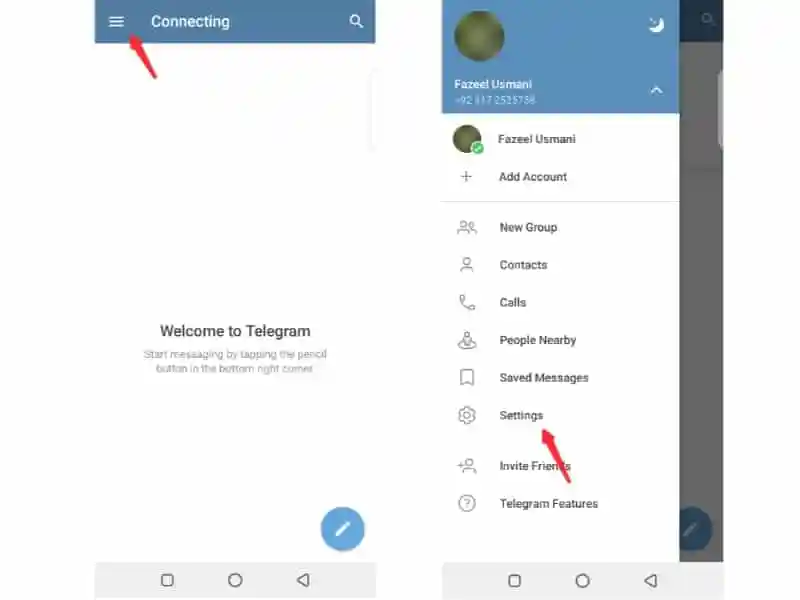
4. Navigate to Data and Storage
In the Settings menu, scroll down and select Data and Storage. This section contains options that deal with how Telegram manages your network and device storage.
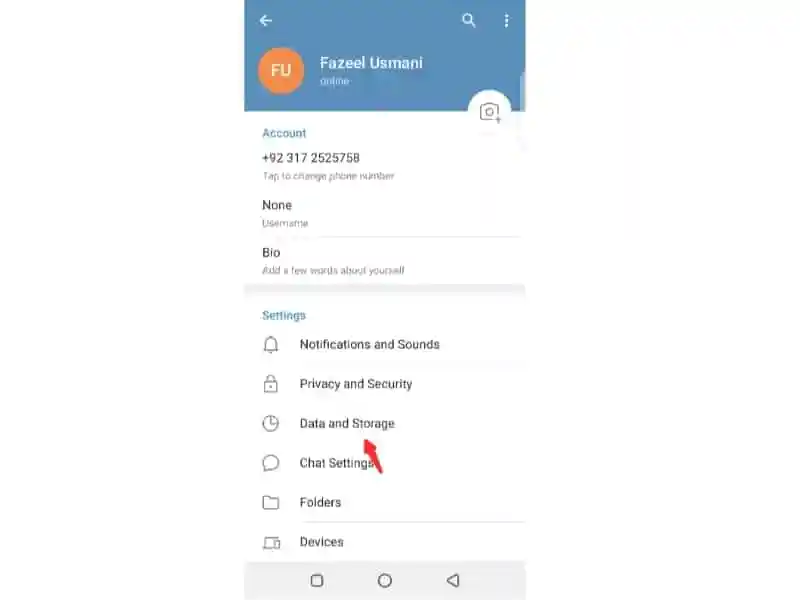
5. Find Proxy Settings
Within Data and Storage, continue scrolling down until you find the option labeled Proxy Settings. This is where you will configure the proxy that will allow you to use Telegram in Pakistan without a VPN.
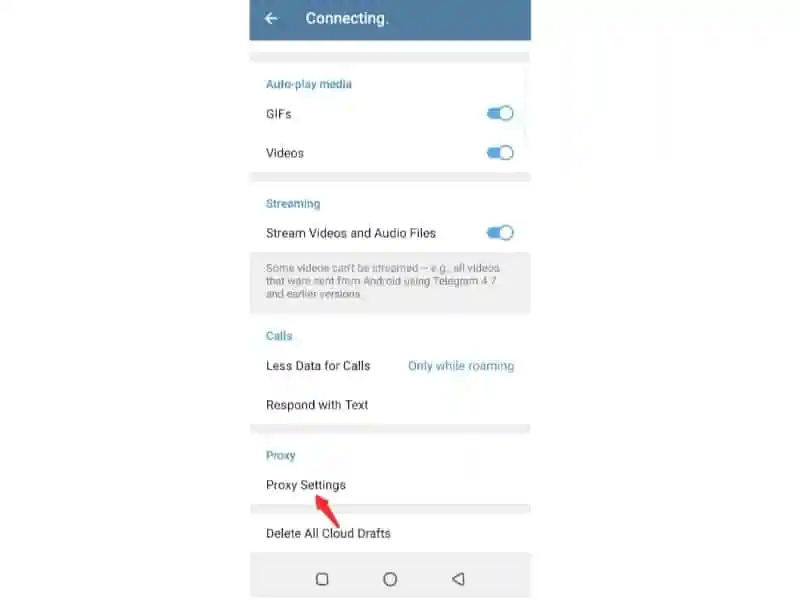
6. Add a Proxy
Once you’re in Proxy Settings, tap on the option that says Add Proxy. This is where you’ll input the necessary information to set up the proxy.
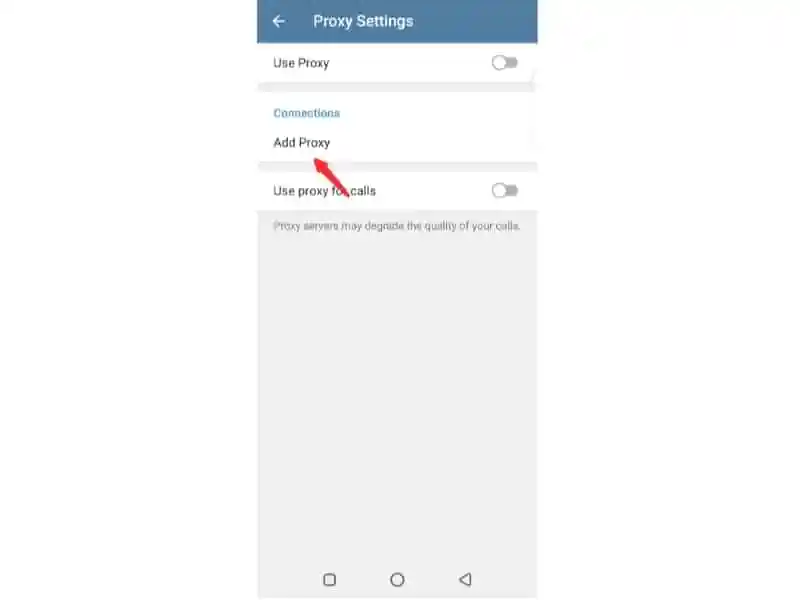
7. Select MTProto Proxy and Enter Server Details
In the Add Proxy section, select MTProto Proxy, a secure and encrypted proxy protocol supported by Telegram. You will need to enter the following information:
- Server Address: This is the IP address of the proxy server.
- Port: The specific port number used by the proxy.
- Secret: A secret key or string provided by the proxy service for added security.
Make sure the proxy details you enter are correct. Once you’ve filled in the information, tap the tick mark (or checkmark icon) to confirm.
8. Wait for a Successful Connection
After entering the server information, Telegram will attempt to connect to the proxy. This may take a few moments. Once the connection is successful, you’ll see a confirmation, and you can start using Telegram without restrictions.
Where to Find Reliable Proxy Settings
To use a proxy effectively in Pakistan, you need reliable and updated server details (Server, Port, Secret). There are various websites and Telegram channels that regularly update proxy settings for different regions, including Pakistan. Make sure to choose a trusted source to avoid potential security risks.
Benefits of Using a Telegram Proxy in Pakistan
Setting up a Telegram Proxy in Pakistan offers several advantages:
- Bypass Restrictions: You can access Telegram even if it’s blocked by local ISPs.
- No Need for Third-Party Apps: Unlike VPNs, a proxy can be set up directly in Telegram.
- Faster Speeds: Proxies generally offer faster speeds compared to most VPNs.
- Maintain Security: MTProto proxies ensure encrypted communication, keeping your data safe.




