Deactivate Instagram Account On Android And iOS.If you’ve noticed an uptick in your time spent on social media since the Coronavirus pandemic, you’re not alone. Apps like Instagram, Facebook, and Twitter have become even more popular, especially among millennials. Among these, Instagram stands out as a favorite, where people enjoy scrolling through memes, and videos, and following their favorite celebrities. It’s also a platform where many work on building their personal brands.
But if Instagram is eating up too much of your time and you’re considering taking a break, you have the option to deactivate your account either temporarily or permanently. Here’s how you can do it.

How to Permanently Deactivate Your Instagram Account
- Open the Instagram app on your phone and tap on your profile icon.
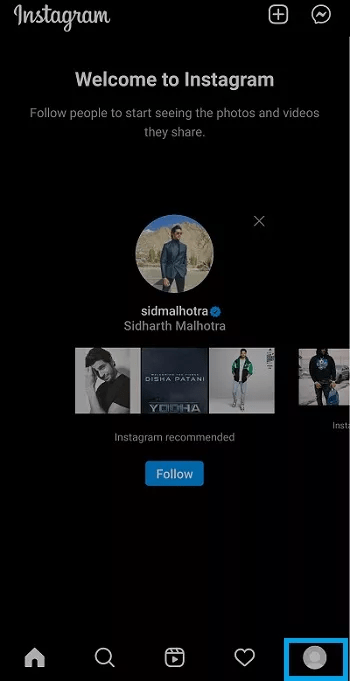
- Tap the hamburger menu icon (three horizontal lines) and go to Settings.
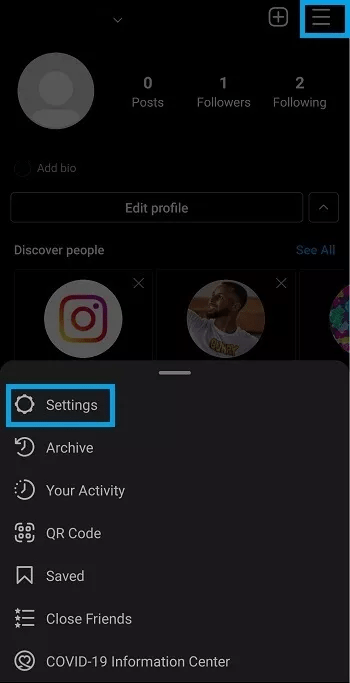
- Select Help, then tap on Help Center.
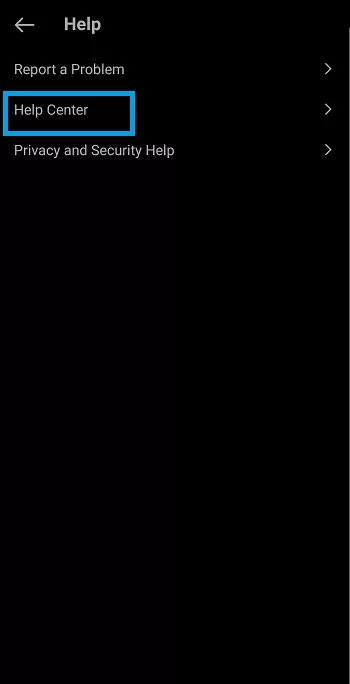
- You’ll be redirected to a new page. Tap the hamburger menu icon in the top-right corner and select Manage Your Account.
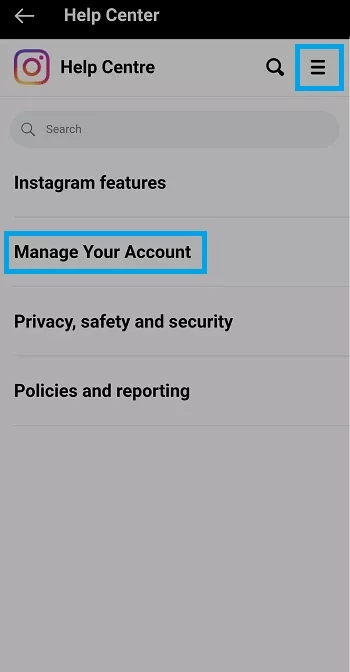
- Choose Delete Your Account.
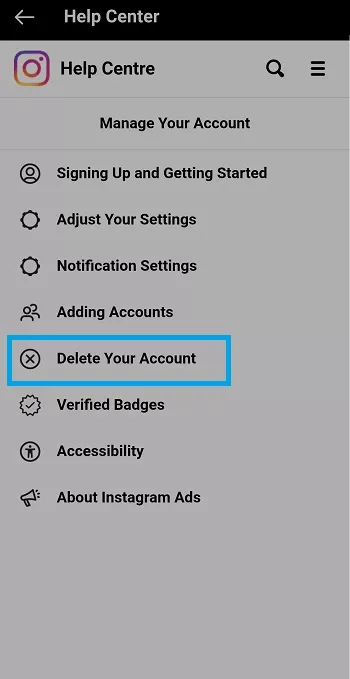
- Open the dropdown titled How do I delete my Instagram account?
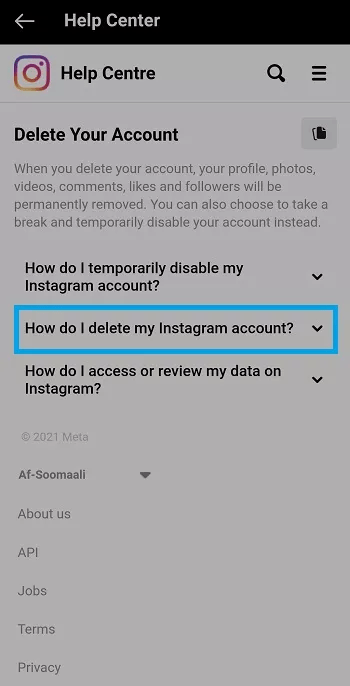
- Scroll down and select Delete your account.
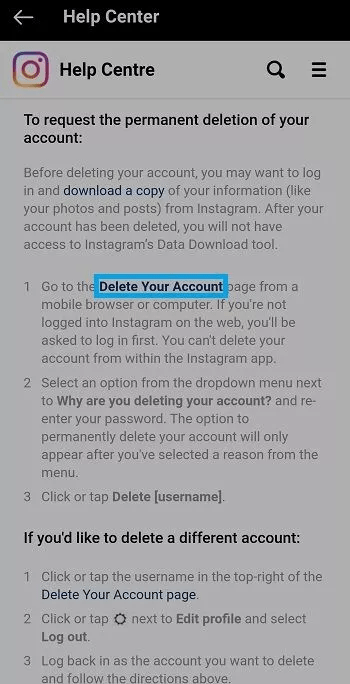
- Provide a reason for deleting your account, re-enter your password, and tap the blue Delete button near the bottom. Confirm your decision when prompted.
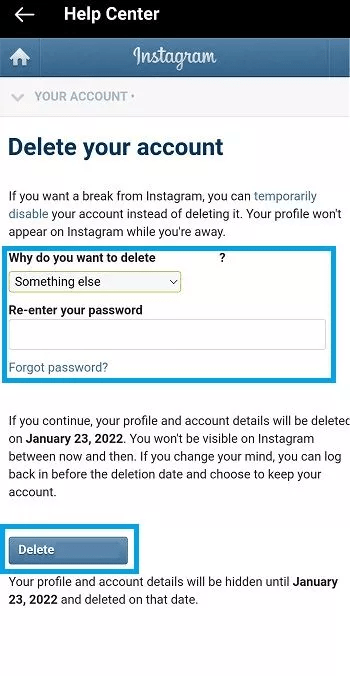
Be aware that once you permanently deactivate your Instagram account, there’s no going back. You can always create a new account, but any data from your old account will be lost. If you’re not sure about making such a permanent decision, you might want to consider temporarily deactivating your account instead.
How to Temporarily Deactivate Your Instagram Account
- Log in to Instagram through a web browser.
- Click on your profile icon in the bottom right corner of the screen.
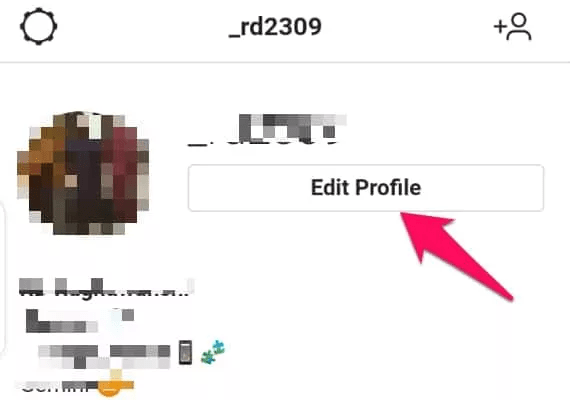
- Tap Edit Profile.
- Scroll to the bottom and select Temporarily Disable My Account.
- Choose a reason for temporarily disabling your account and re-enter your password.
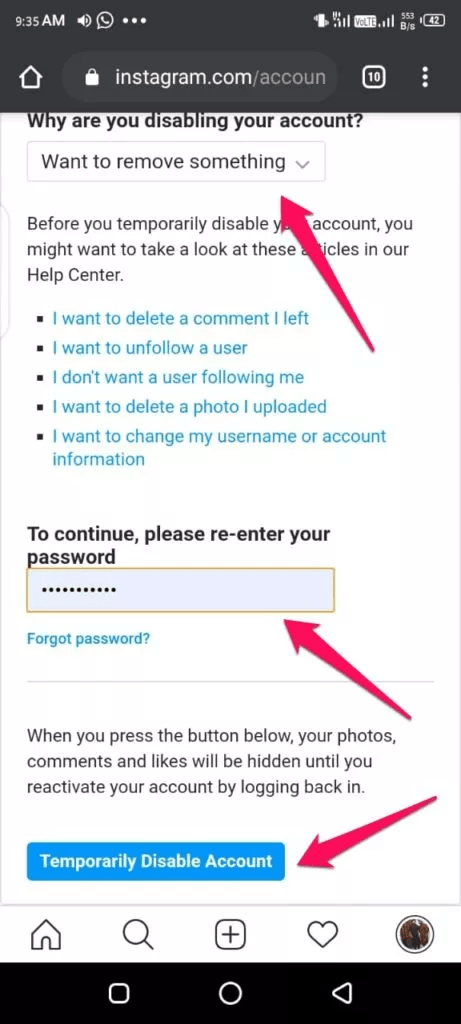
- Click on the Temporarily Disable Account button to confirm.
Temporarily deactivating your account will remove you from the platform, but your data will be preserved. While your account is disabled, you won’t appear in searches, and your profile will be hidden from your followers.
If Twitter is another platform you’re thinking of leaving, we also have a guide on how to delete your Twitter account permanently.ount from, why not check out this guide. Moreover, do check out our linked article on how to delete Reddit account quickly.




